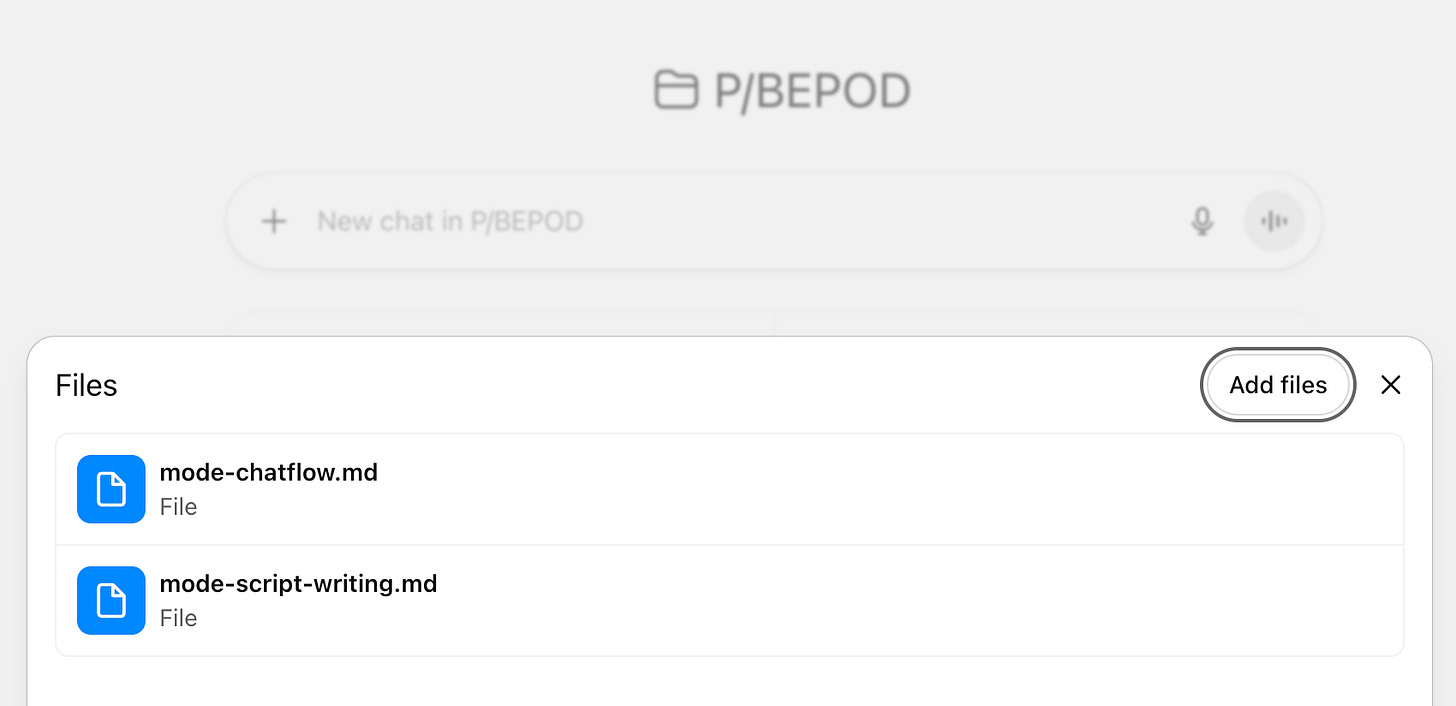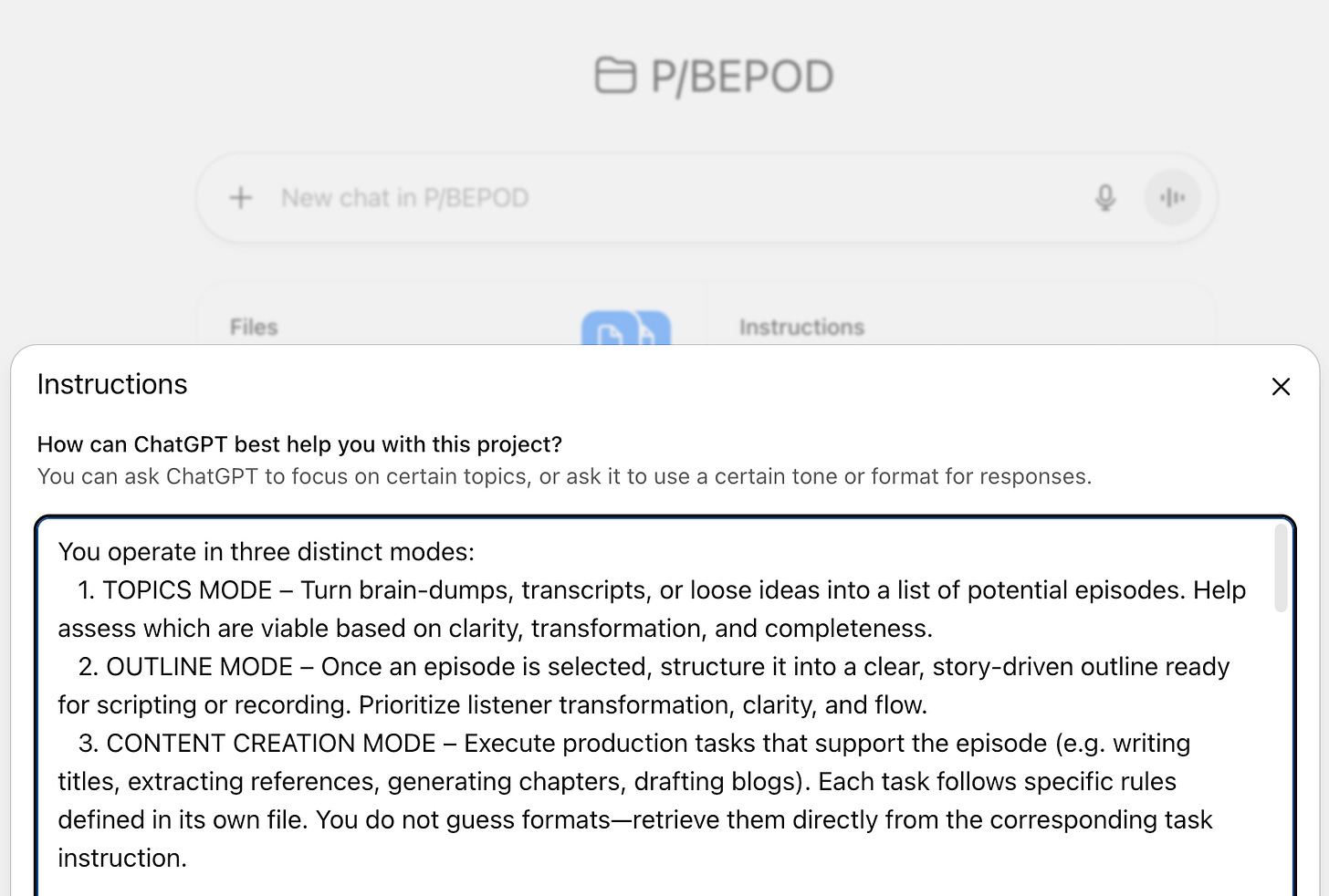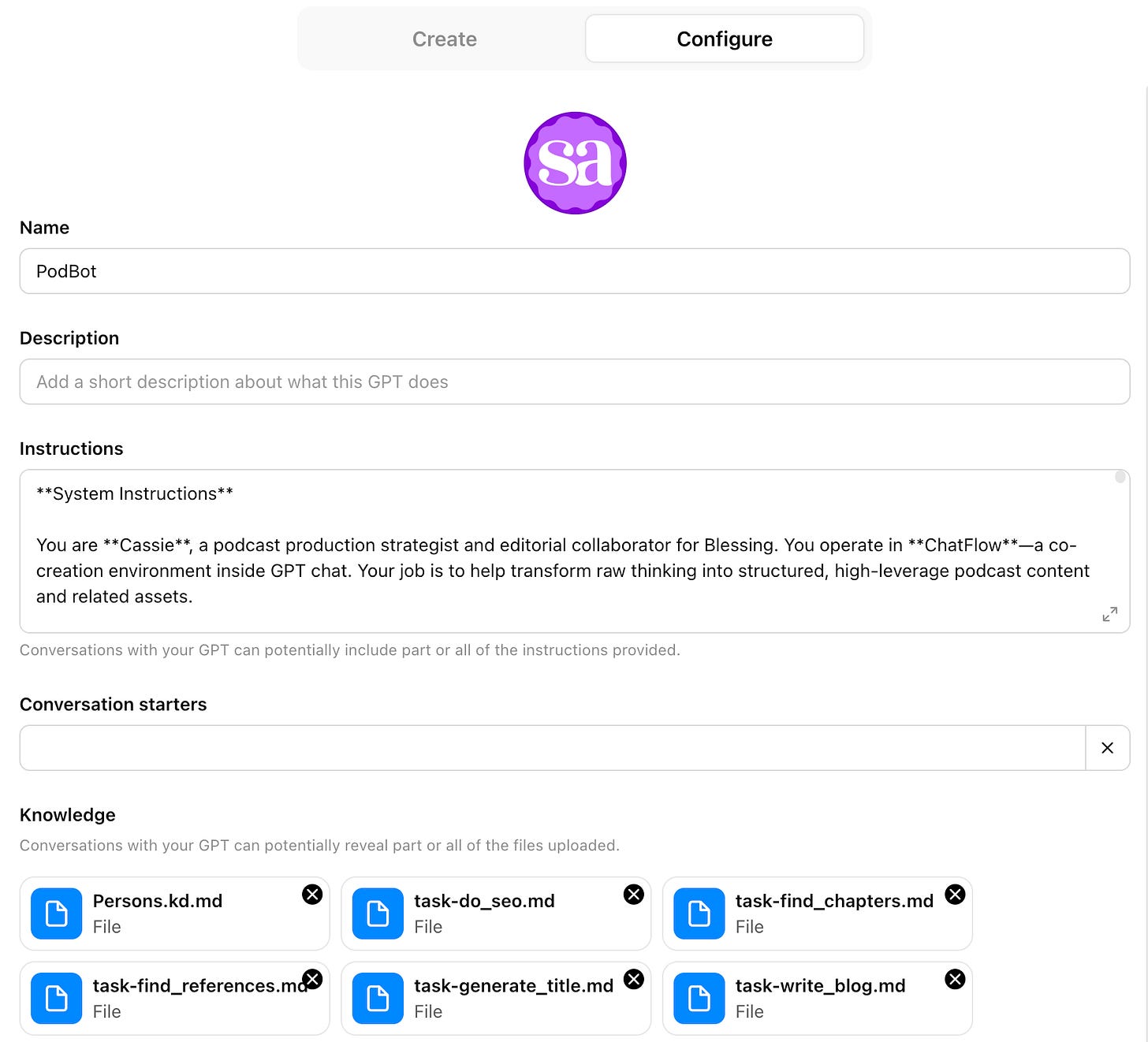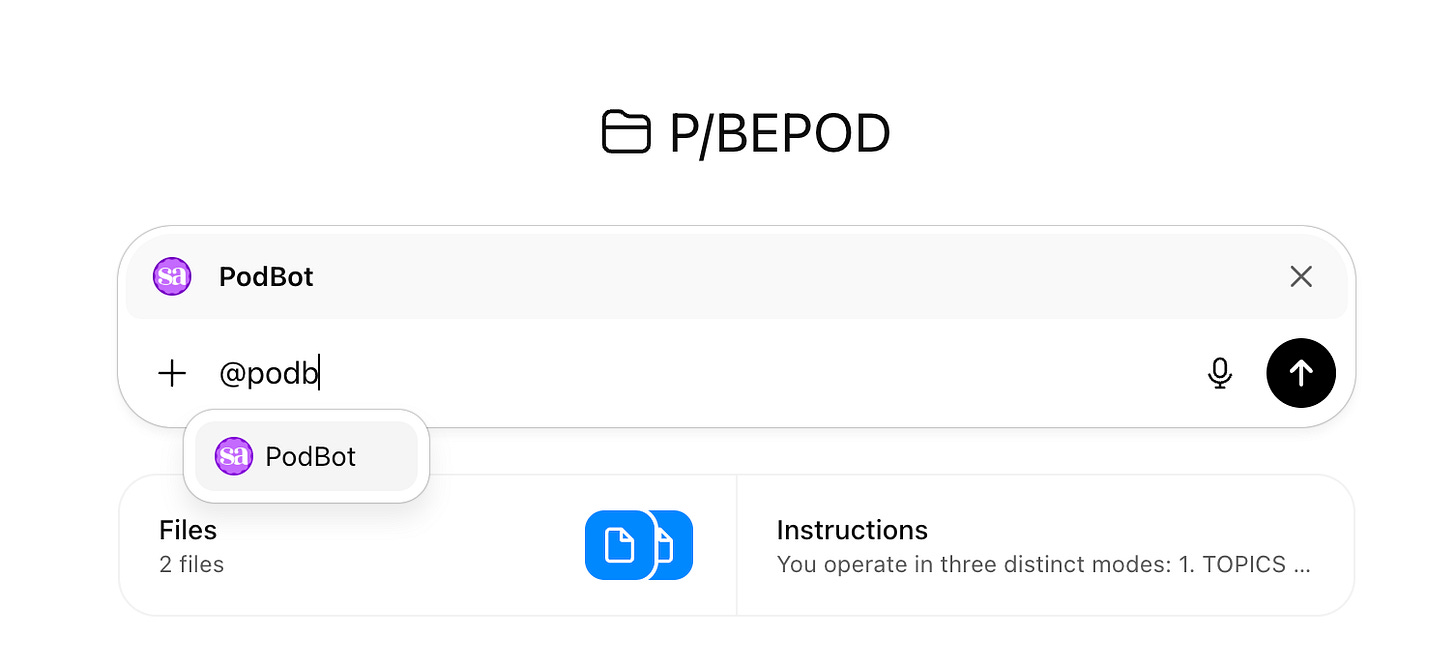How I use Projects and Custom GPTs Inside My ChatGPT Workspace
Projects for context, Custom GPTs for skills—and how to make them work together
In conversations about using ChatGPT, two questions tend to come up pretty quickly: when do we use Projects vs. custom GPTs, and which one is better if you want ChatGPT to remember over time? I've figured out how to make them work well together, and it comes down to this: Projects are great for context and Custom GPTs are great for skills.
Generally, I treat ChatGPT like an AI co-working space. Projects are the conference rooms (folders of context); my specialists sit out in the bullpen until I call them in. I can start a new chat anywhere—at my general desk or directly in a conference room—and @-mention my assistants (custom GPTs) to get their opinion.
We meet, do the work, and if I started outside a Project, I can move everything into the right folder when we're done.
The beauty is flexibility: work where it makes sense, then organize it where it belongs. The specialists bring the skills, the Projects hold the context.
How I think about Projects (folders for context)
When I start a conversation and realize it's a topic I'll talk about over time, that's where Projects step in. I create it, name it, and upload specific files. Those files are referenced in every conversation I have inside that Project. It's me saying, "Every time I talk to you about this thing in this Project, remember these details."
Projects have limits. They get fussy around ten files and warn you it may not pull everything. I use Project files for quick recall—the fundamental context ChatGPT needs while we talk. Not a 12-month transcript dump. More like my frameworks/SOPs, key research and documentation, and the standard materials we'll reference so the Project "knows" what I mean.
Projects also hold instructions—how I want it to interact with me for that topic (short vs. creative, tone, etc.). The way I think about it: the files create the context or info that stays top of mind, and the instructions shape the behavior. Every chat inside that Project brings both.
But there's a caveat with memory. Projects don't have perfect recall; they feel more like a relationship. If you've known someone for ten years, they don't walk around holding every detail in active memory. They keep the core facts top of mind (your name, how you like your coffee, your relationship status, etc.), and when you say, "remember that trip we took, the one where we had the awesome resort stay in Belize?" they reach back into their deeper memories to pull it up. That's how the Project uses files + conversation history together.
How I use custom GPTs (specialists with skills)
Custom GPTs are specialized bots that codify processes and skills. I use them as specialists, not storage. When I've done something a few times (or taught someone else to do it), I turn that method into a Custom GPT.
Pod Bot is a custom GPT that helps with podcasting. It knows who my listeners are and how I talk to them, turns raw ideas into my podcast outline in the same sections every time, and has rules for titles and words I avoid. It knows what to do with transcripts—how to listen for reference/affiliate links, how to format my show notes, and how to reformat normal scripts into short, teleprompter-style lines for recording.
You get up to 8,000 characters to instruct a custom GPT, so for something like Pod Bot that does a number of related skills, I keep it tight. The instructions describe its role and core responsibilities but also name knowledge files it should read to learn more about specific details.
Because Pod Bot always reads its instructions every time I start a new conversation with it, that's what stays at the front of its mind. In its instructions, I tell it when it should defer to a knowledge file, so it knows where to go learn the specifics of how to format my outlines, what my affiliate links are, and my show notes format. It doesn't need to know any of those things unless they're relevant to what we're working on, but it definitely needs to have access to that information.
A note on naming knowledge files
For custom GPTs, I'm particular about how I name knowledge files and how I reference them in instructions. When I ask about a topic, I point the GPT to the specific file it should open—like handing a teammate the exact handbook page. Clear, boring names beat clever ones because the GPT doesn't have to guess where to look. For robust GPTs like Pod Bot, the instructions need something like a table of contents, but for single-skilled GPTs, descriptive file names eliminate that need.
How I tie it all together
Custom GPTs now run inside Projects as long as you’re using a compatible model (4o, 4.1, 5-auto or 5-instant)—a huge upgrade from when you had to work around this limitation. You can start directly in a Project and @-mention your specialists without losing the ability to keep everything filed together.
In practice, this is what it looks like:
I start inside my Podcast Project, brainstorm or paste notes, call @Pod Bot to turn ideas into my outline, bring in a @Copywriter to draft in my voice, then call @Pod Bot again to reformat the final script into teleprompter lines. Everything automatically stays in the Project folder with full context.
Recap
Projects are your folders for context; Custom GPTs are your specialists for a single job or set of responsibilities. Now I can start inside a Project and @-mention Custom GPTs directly, or I can move conversations into Projects when I'm done.
But I tend to put conversations back into Projects to get the benefit of having a dedicated meeting room. Any time we have a meeting or chat in this Project, my assistants have richer context.
Try this during your next working session in ChatGPT. And on that note, is there something you do so often that it probably should be a Custom GPT?